Editor's review
The MP3 recorder XP allows you to perform recording operation with additional features like add notes to your record. Using this utility you can easily record sound directly in MP3 format from microphone, line-in input, internet broadcasts etc. You can play the recorded sound using built-in player.
Features: It is useful in BPO to record call, advertising media, recording client communication, record training session etc.
To perform your recoding, you need to set certain options like sound quality, file storage etc. You can select sound quality from the supported options such as stereo 128 kbps, stereo 64 kbps, mono 64 kbps and mono 32 kbps as per your choice. Define folder path where you would like to store your resulting sound file. You can also set auto stop recording by specifying recorder will stop after specified hours, minutes and seconds. You can select hotkey to ease your work. Click on record button to start recording, click on stop button to stop recording. As soon as recording is stopped the new recorded file is added to the list with details like date and time created and duration. The recorded file is saved in MP3 file formats. Select recorded file and click right mouse button, you get three options as rename to rename recorded file, move recorded file to the different folder and with Add notes and you can add Title to your recording and also write free form text in the notes section. This helps you to refer in future. You can see the recordings in sequences by date and time stamped in a list box.
Overall: This is very good recording utility useful in office, school and at home. It also has nice feature of adding notes to your sound record.


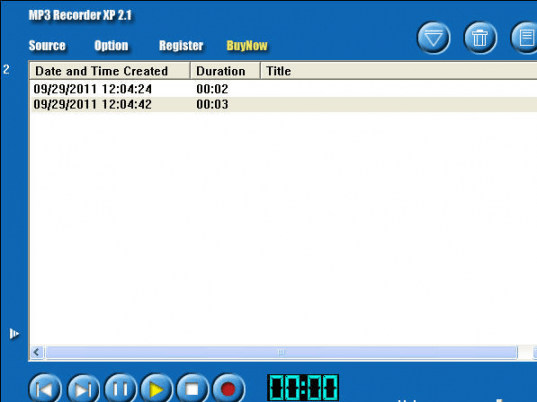
User comments